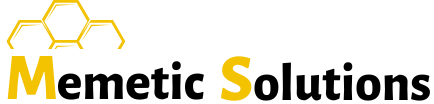Change management

Change management is the process of identifying, evaluating, and implementing changes to a system or environment. It involves planning and implementing changes in a structured and systematic way, so that the impact of the change is understood and managed. Jira Service Management helps organizations manage and track change requests and projects. In this article, we will discuss how to use Jira Service Management to manage changes in an organization.
-
- Identify the need for change: The first step in change management is to identify the need for change. This can be done through a variety of methods, such as customer feedback, internal audits, or performance analysis. Once the need for change has been identified, it is important to assess the impact of the change on the organization.
- Evaluate the change request: After the need for change has been identified, the next step is to evaluate the change request. This involves assessing the potential impact of the change on the organization, including the cost and benefits of the change, the level of risk involved, and the resources required to implement the change. It is important to involve all relevant stakeholders in this process, as their inputs are essential in making an informed decision about the change.
- Create a change request: Once the change request has been evaluated, the next step is to create a change request in Jira Service Management. This involves providing detailed information about the change, including the reason for the change, the scope of the change, and the resources required to implement the change. The change request should also include a timeline for implementation and a plan for how the change will be tested and rolled out.
- Review and approve the change request: After the change request has been created, it should be reviewed and approved by the appropriate stakeholders. This may include the change management team, the project team, and any other relevant parties. The change request should be carefully reviewed to ensure that it is feasible, that the resources required to implement the change are available, and that the impact of the change on the organization has been adequately assessed.
- Implementing the change: Once the change request has been approved, it is time to implement the change. This may involve making changes to the system or environment, updating processes and procedures, or providing training to staff. It is important to follow the plan outlined in the change request and to communicate the change to all relevant parties.
- Test and review the change: After the change has been implemented, it is important to test the change to ensure that it has been successful. This may involve conducting user acceptance testing or performance testing to ensure that the change has had the desired effect. It is also important to review the change to assess its impact on the organization and to identify any areas for improvement.
- Close the change request: Once the change has been successfully implemented and reviewed, the change request can be closed in Jira Service Management. This involves documenting the results of the change and any lessons learned, and updating any relevant documentation or procedures.
In conclusion, Jira Service Management is a powerful tool for managing and tracking change in an organization. By following a structured and systematic approach, organizations can ensure that changes are implemented smoothly and effectively, with minimal disruption and risk. By involving all relevant stakeholders and following a clear process, organizations can ensure that change is managed effectively and that the impact of the change is understood and managed.