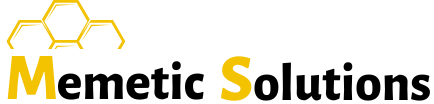Introduction:
As the demand for web applications that deliver a seamless user experience across devices continues to rise, the integration of Progressive Web App (PWA) features becomes increasingly essential. Blazor, Microsoft’s innovative web framework, empowers developers to not only build interactive web applications with C# and .NET but also to embrace the PWA paradigm. In this article, we’ll explore the symbiotic relationship between Blazor and PWAs, showcasing the benefits, implementation strategies, and best practices for creating modern, responsive web experiences.
1. Understanding Progressive Web Apps (PWAs):
a. Core Principles:
- Explore the core principles of PWAs, including responsiveness, offline capabilities, and an app-like user experience.
b. Service Workers:
- Understand the role of service workers in PWAs and their ability to cache assets, enabling offline functionality.
2. Blazor as a PWA:
a. Offline Support:
- Leverage Blazor’s capabilities to provide offline support through service workers and client-side caching.
b. Responsive Design:
- Utilize Blazor’s component-based architecture for building responsive web applications that adapt to various screen sizes.
3. PWA Features in Blazor:
a. Manifest File:
- Create a manifest file to define PWA metadata, including the app’s name, icons, and theme colors.
b. Service Worker Integration:
- Integrate service workers into Blazor applications to enable background synchronization, push notifications, and offline capabilities.
4. Adding Push Notifications:
- Implement push notifications in Blazor PWAs to engage users and keep them informed even when the app is not actively open.
5. Application Shell Architecture:
- Adopt the Application Shell Architecture to improve the perceived performance of Blazor PWAs by loading essential resources first.
6. Deployment and Hosting Considerations:
a. HTTPS Requirements:
- Ensure your Blazor PWA is served over HTTPS to meet the security requirements for service workers.
b. Hosting on Content Delivery Networks (CDNs):
- Host your Blazor PWA on a CDN to enhance performance and reduce latency for users across different geographical locations.
7. Testing and Debugging PWAs:
- Employ testing tools and browser developer tools to debug and test Blazor PWAs effectively.
8. SEO Best Practices:
- Implement SEO best practices for Blazor PWAs to ensure discoverability by search engines and enhance the visibility of your application.
9. User Experience (UX) Considerations:
a. Splash Screens:
- Design splash screens to provide users with a visually appealing transition while the PWA loads.
b. Installable PWA:
- Enable users to install your Blazor PWA on their devices, fostering a more immersive and app-like experience.
10. Analytics and Monitoring:
- Integrate analytics and monitoring tools to gather insights into user behavior, performance, and potential issues in your Blazor PWA.
Conclusion:
Blazor and Progressive Web Apps (PWAs) converge to offer developers a powerful and modern solution for creating responsive, offline-capable, and engaging web applications. By combining the strengths of Blazor’s component-based architecture with the principles of PWAs, developers can deliver a superior user experience that adapts to diverse devices and usage scenarios. As you embark on the journey of building Blazor PWAs, embrace the potential for innovation, user satisfaction, and broad accessibility that this dynamic duo brings to the realm of web development.